Changing Student Passwords It's all NEW!
Student Passwords
With a new portal comes new password formats and login protocols. Here’s what you need to know:
- All student usernames follow the same format which is unchanged from 2024-2025:

- Like last year, a password reset will occur before the new year begins. This year’s reset will occur on Sunday, August 10. First time login for students in grades 2-12 will require use of the default passwords shown below:

Grades 9-12

- Students in grades 9-12 will use the default password to login to ClassLink, then:
- Students will create a login passphrase. The minimum length is 15 characters. Learn more about passphrases and passphrase requirements in AISD.
- Students will also EITHER select an image from an image library in ClassLink that will serve as their second login factor OR will create a six digit PIN code. Use of a second factor greatly increases the security of student accounts and helps protect the district from cyber attacks.
- Classroom teachers have the ability to reset student passwords in ClassLink and should do so in cases where one or more students has forgotten their passphrase. Learn how to reset a single student password. Learn how to reset multiple passwords at once.
- Students will be able to use the same passphrase the entire school year.