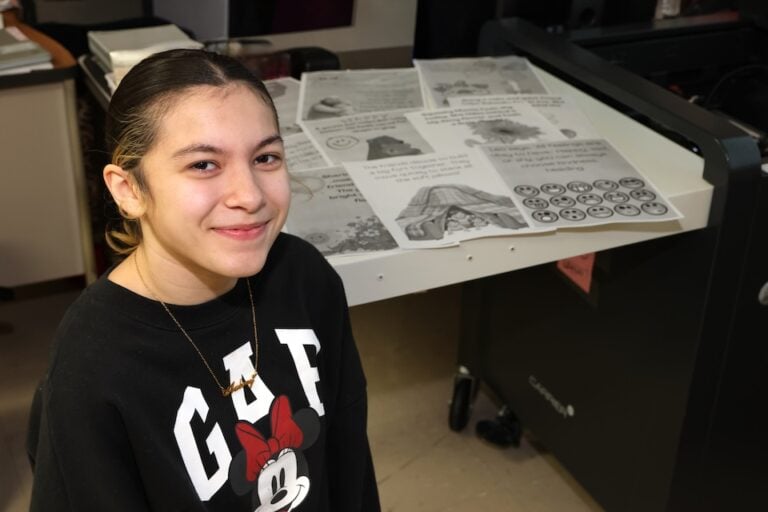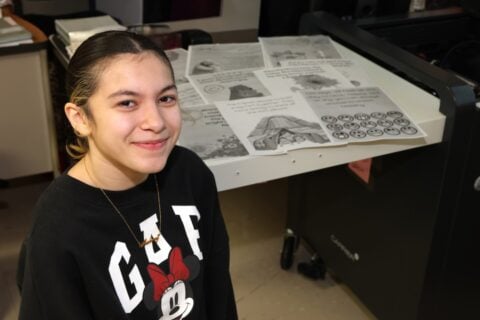Student Code of Conduct
- General Information
- Responsibilities
- Frequently Asked Questions
- Levels of Student Misbehaviors and Corrective Actions
- Assignments and Appeal Processes for DAEP Placements and Expulsions
- Student Dress Code
- Technology Regulation
- Volunteer Guidelines
- Assistance for Students with Learning Differences
- Extracurricular Activities
- Arlington ISD Departmental Supports
- Drug and Alcohol Counseling Options
- Attendance
- Threat Assessments
- School Safety Transfers
- Notices
- Definitions
Internet Safety and Acceptable Use Guidelines for Technology Resources
The following information is provided so that students, parents and staff are aware of responsibilities involved in the efficient, ethical and legal use of technology resources.
Each student will be required to adhere to all district policies and to Internet Safety and Acceptable Use Guidelines in order to be granted access to district technology resources.
District technology resources include, but are not limited to, the district’s network (including the wireless network), servers, computers, mobile technologies, peripherals, hardware, software, applications, databases, online resources, Internet access, email and any other technology designated for use by students, including all new technologies as they become available.
Access to district technology resources is a privilege, not a right. By accessing the district network and/or related systems all users acknowledge, understand, and agree to the administrative regulations governing the use of district technology resources, and allow monitoring of technology use and compliance with all regulations and guidelines.
Access to the district technology resources, including the Internet, shall be made available to students for instructional and administrative purposes and in accordance with administrative regulations.
Noncompliance may result in suspension of access or termination of privileges and other corrective action consistent with district policies.
District email and other uses of the district technology resources by students are not private and may be monitored at any time by designated district staff to ensure appropriate use.
Consent Requirements
Copyrighted software or data may not be placed on any system connected to the district’s system without permission from the holder of the copyright. Only the copyright owner, or an individual the owner specifically authorizes, may upload copyrighted material to the system.
No original work created by any district student will be posted on a Web page under the district’s control unless the district has received written consent from the student (and the student’s parent if the student is a minor) who created the work.
No personally identifiable information about a district student will be posted on a Web page under the district’s control unless the district has received written consent from the student’s parent. An exception may be made for “directory information” as allowed by the Family Educational Rights and Privacy Act (FERPA) and district policy.
Filtering
Internet access shall be made available to students for instructional purposes. The district utilizes an internet filtering system that blocks access to content that is obscene, pornographic, inappropriate for students, or harmful to minors as defined by the federal Children’s Internet Protection Act (CIPA). Filtered Internet access is provided to students as defined by CIPA. No Internet filter is flawless, so teachers will demonstrate active monitoring when using technology in class. Students who deliberately attempt to bypass or circumvent the filter to access inappropriate content will be addressed using standard disciplinary procedures in compliance with district policy, the Student Code of Conduct, the Acceptable Use Policy, and campus disciplinary procedures.
System Access
Access to district technology resources will be governed as follows:
- Students in all grades will be granted access to the district’s system as appropriate. Students may be assigned individual accounts.
- Any system user identified as a security risk or as having violated the District AUP and/or campus technology guidelines may be denied access to some or all district technology resources
Individual User Responsibilities
The following standards will apply to all users of district technology resources:
- The individual in whose name a system account is issued will be responsible at all times for its proper use.
- District technology may not be used for illegal purposes, in support of illegal activities, or for any other activity prohibited by district policy or guidelines.
- Students may not disable, or attempt to disable, a filtering device on the district’s electronic communications system.
- Communications may not be encrypted so as to avoid security review by system administrators.
- System users may not use another person’s system account without written permission from the campus or district administrator as appropriate.
- Students may not distribute personal information about themselves or others by means of district technology resources unless instructed to do so by an administrator, counselor, librarian or teacher for instructional purposes. This includes, but is not limited to, personal addresses and telephone numbers.
- Students should never make appointments to meet people whom they meet online and should report to a teacher or administrator if they receive any request for such a meeting.
- Students may not use the network for financial or commercial gain, advertising, or political lobbying.
- Students may not redistribute copyrighted programs or data except with the written permission of the copyright holder or designee. Such permission must be specified in the document or must be obtained directly from the copyright holder or designee in accordance with applicable copyright laws, district policy and administrative regulations.
- Students should avoid actions that are likely to increase the risk of introducing viruses to the system, such as opening e-mail messages from unknown senders and loading data from unprotected computers.
- Students may not send or post messages that are abusive, obscene, pornographic, sexually oriented, threatening, harassing, damaging to another’s reputation, reveals personally identifiable information (Doxing), or that are illegal.
- Students should be mindful that use of school-related electronic mail addresses might cause some recipients or other readers of that mail to assume they represent the district or school, whether or not that was the user’s intention.
- Students are expected to use district technology resources for educational or school-related purposes only, unless approved by district staff.
- Students may not gain or attempt to gain unauthorized access to resources, information, or media.
- Students who identify or know about a security problem are expected to convey the details to a teacher, administrator, or district employee without revealing the information to other students.
Vandalism
Any malicious attempt to alter, harm or destroy district equipment, data, the data of another user of the district’s system, or of any of the agencies or other networks that are connected to the Internet is prohibited. Deliberate attempts to degrade or disrupt system performance are violations of district policy and administrative regulations and may constitute criminal activity under applicable state and federal laws. Such prohibited activity includes, but is not limited to, the uploading or creating of computer viruses.
Vandalism as defined above will result in the cancellation of system use privileges and will require restitution for costs associated with system restoration, as well as other appropriate corrective actions.
Forgery Prohibited
Forgery or attempted forgery of electronic mail messages is prohibited. Attempts to read, delete, copy, or modify the electronic mail of other system users, to deliberately interfere with the ability of other system users to send/receive electronic mail, or to use another person’s user ID and/or password is prohibited.
Information Content
System users and parents of students with access to the district’s system should be aware that, despite the district’s use of technology protection measures as required by law, use of the system may provide access to other district technology resources in the global electronic network that may contain inaccurate and/or objectionable material.
A student who gains access to such material is expected to discontinue the access and/or use as quickly as possible and report the incident to the supervising teacher, administrator, or district employee.
Students are expected to observe the basic principles of digital etiquette, including but not limited to the following:
Digital Etiquette
- Be polite; messages typed in capital letters are the computer equivalent of shouting and are considered rude.
- Use appropriate language; swearing, vulgarity, ethnic or racial slurs and any other inflammatory language are prohibited.
- Pretending to be someone else when sending/receiving messages is prohibited.
- Transmitting and/or viewing obscene messages or pictures are prohibited.
- Using the network in such a way that would disrupt the use of the network by other users is prohibited.
Termination of Account
Termination of a student’s access for violation of district policies or regulations will be effective on the date the principal or district administrator receives notice of student withdrawal or of revocation of system privileges, or on a future date if so specified in the notice.
Disclaimer
The district’s system is provided on an “as is, as available” basis. The district does not make any warranties, whether expressed or implied, including, without limitation, those of merchantability and fitness for a particular purpose with respect to any services provided by the system and any information or software contained therein. The district does not warrant that the functions or services performed by or that the information or software contained on the system will meet the system user’s requirements, or that the system will be uninterrupted or error free, or that defects will be corrected.
Opinions, advice, services and all other information expressed by system users, information providers, service providers or other third-party individuals in the system are those of the providers and not the district.
The district will cooperate fully with local, state or federal officials in any investigation concerning or relating to misuse of the district technology resources.
Email & Communication Tools
Email and other digital tools such as, but not limited to, blogs, wikis, web conferencing and chat tools, and learning management systems are tools used to communicate within the district. The use of these communication tools should be limited to instructional, school-related activities, or administrative needs. Electronic communication is an important skill. By providing these tools, the district is equipping students with the skills necessary for future success.
Students should check email frequently, report phishing or suspicious emails, delete unwanted messages promptly, and stay within the email server space allocations (if applicable). Keep in mind that all email transmissions are retained and are subject to public information requests.
All students are given access to a district student email account with the following permission settings:
- Elementary and Junior High students can send and receive email only to and from other AISD users.
- High school students can send and receive email to and from internal and external users
Student email accounts may be provided directly by the district, through the content management system of an approved online course or Learning Management Systems (such as Canvas), or through a district approved provider. Students must abide by the established guidelines as described within AUP regarding email and other electronic communication tools. Email accounts will be available for use by all students while they are currently enrolled in the district. Parents wishing to deny access to district email must do so in writing to the campus principal.
District Assigned Equipment
In some situations, the District or campus may assign district-owned equipment to students. The assignment of hardware such as laptops, Chromebooks, tablets, electronic equipment, or other mobile devices may be needed due to the student’s participation in a specialized program or it can be for any reason deemed appropriate by campus administration. Additional information can be found in the “Student/Parent Mobile Device Loaner Handbook” (https://goo.gl/iKK2EJ).
Students are to adhere to the following responsibilities with regard to being assigned district-owned equipment:
- Must comply with all policies and regulations regarding technology (Acceptable Use Policy, Student Code of Conduct, Board Policy, Student/Parent Mobile Device Loaner Handbook,)
- Students must take appropriate and reasonable care of the electronic device assigned to them.
- Must ensure equipment is in good working condition and equipment maintenance needs are requested in a timely manner.
- Must ensure equipment is accessible at all times for inventory/audit purposes.
- The repair or disposal of any damaged device must be serviced by the IT District Support Department
Additionally, the following accountability guidelines apply to any student who is assigned district-owned equipment:
- Upon allocation, financial responsibility is accepted by the student regarding the replacement of a damaged, lost or stolen device. Damage or loss may be the result of accidental or neglectful care.
- In the event of damage or loss, the IT District Support Specialist, and Campus Administrator must be notified within 24 hours, including the date and time, in which the damage or loss occurred.
- A service request must be submitted upon notification of damage or loss including an explanation.
- If the devise is reported as stolen, a police report must be attached to the service request.
- Each student, or the student's parent or guardian, is responsible for all instructional materials and technological equipment not returned in an acceptable condition by the student. A student who fails to return in an acceptable condition all instructional materials and technological equipment forfeits the right to free instructional materials and technological equipment until all instructional materials and technological equipment previously issued but not returned in an acceptable condition are paid for by the student, parent, or guardian. As provided by policy of the board of trustees or governing body, a school district or open-enrollment charter school may waive or reduce the payment requirement if the student is from a low-income family. The district or school shall allow the student to use instructional materials and technological equipment at school during each school day. If instructional materials or technological equipment is not returned in an acceptable condition or paid for, the district or school may withhold the student's records. A district or school may not, under this subsection, prevent a student from graduating, participating in a graduation ceremony, or receiving a diploma. The commissioner by rule shall adopt criteria for determining whether instructional materials and technological equipment are returned in an acceptable condition. Our Board policy interpretation can be found here, with the relevant section, Responsibility for Instructional Materials and Equipment, indicating that a student must still be allowed to use technology during the instructional day even if they have not paid the lost/damage fee assessed.
Bring Your Own Technology (BYOT) Student Guidelines
As part of its goal to be a high-performing, technology-rich school district that offers leading-edge learning experiences for students, the Arlington ISD will allow students to bring personally-owned mobile technology devices to school for educational purposes. These conditions apply:
- Students may use personally owned mobile technology devices at school for educational purposes only when permission is granted by the applicable teacher.
- Permissible mobile technology devices include: laptops, Chromebooks, tablets, iPads, and eReaders.
- It is the student’s responsibility to ensure that the web browser, apps, etc. on a personal device are up to date and/or meet minimum standards for classrooms use.
- Before bringing a personally owned mobile technology device to school, students should record its serial number and maintain that information at home. Students should clearly label the device and its peripherals such as cables or headphones with student’s first and last names.
- Any mobile technology device that is brought to school should have a fully-charged battery at the beginning of the day. Students should take the device home on a daily basis to recharge the battery.
- Students are responsible at all times for complying with the Student Code of Conduct, Student Technology Acceptable Use Policy.
- Students may not disable or attempt to disable AISD’s technology settings or filters.
- The Arlington ISD is not responsible for charges that may occur from accessing other connections.
- Students must keep electronic comments and posts relevant to the course content and consistent with educational purposes.
- Students must obtain permission from a teacher or administrator before recording, taking pictures, or publishing images, information, or works of individuals or groups. Recordings and pictures may be taken for teacher-approved projects only, and permission must be obtained for each instance in accordance with the Acceptable Use Policy.
- No student will be required to bring a personally-owned technology device to school.
- AISD employees, schools, and/or the District will not be responsible for lost, damaged, or stolen items.
- Students are responsible for any content contained on their device found during a legal search;
- It is not the responsibility of AISD staff to troubleshoot individual devices. Students should check the owner’s manual of the device for information about network connectivity or specific features.
- A teacher or administrator may confiscate any technology device that is used for non-educational purposes during class or any device that is a disruption at any time.
- Any technology device used to bully, threaten, or endanger the physical safety or emotional well-being of others will be confiscated, held for corrective action, and if necessary, provided to law enforcement authorities.
- Personally-owned technology devices not retrieved by students or parents by the end of the school year will be disposed of, and when feasible, recycled.
- Use of student-owned technology devices for personal purposes will be determined by campus leadership.
Administrative Regulations for Telecommunications Devices and Other Devices
[See AISD Board Policy FNCE (Legal), FNCE (Local) and Texas Education Code §37.082] The district prohibits the use of personal communication devices such as cellular phones, as well as cameras (digital, video, etc.), smart Glasses and Smart Watch technologies, or any other device that has the potential to be considered a distraction to the educational environment at all schools and at all school-related activities, both on and off campus, during the school day. Students may possess such devices; however these devices shall not be visible and must remain off during the school day.
The district may authorize the use of a personal communication device for the following reasons:
- To implement an individualized education program (IEP) or for a plan created under Section 504, Rehabilitation Act of 1973 (29 U.S.C Section 794) or a similar program or plan;
- With documented need based on a directive from a qualified physician; or
- To comply with a health or safety requirement imposed by law or as part of the district’s safety protocols.
- If the student has been granted permission to use their personally owned technology/device by an individual campus administrator.
Inappropriate use of a personal communication device during the school day will result in disciplinary action in accordance with this Code of Conduct
For students on school campuses, the school day is defined as from the time a student first enters the school building for the day until the last dismissal bell of the day. For students participating in school-related activities off-campus and/or school-related activities that begin before the first school bell of the day or after the last dismissal bell of the day, school personnel supervising such activities have discretion to determine when the school day begins and ends. Students on campus who need to make calls for emergency purposes may ask permission to use the office phone or classroom phone. Parents who need to contact a student on campus during the school day must call the school office. Parents who need to contact a student participating in an off-campus school-related activity should do so according to the expectations determined by school personnel supervising the activity, which expectations may vary.
Students who use a device in any way that violates the law, Board Policy, or the Student Code of Conduct shall be subject to corrective action. Furthermore, a student’s failure and/or refusal to promptly and peacefully relinquish a device will result in more serious corrective action. Defiant behavior such as attempting to dismantle a device before relinquishing it (for example, removing the SIM card, battery, etc.) will result in more serious corrective action.
The failure to comply with these regulations may result in the following corrective actions: The school administrators shall have the right to consider the appropriate corrective action.
All steps listed under each offense will be taken.
First Offense
- Confiscation of device
- Teacher/Admin contacts parent and review consequences for additional infraction
- Student may retrieve from office at end of day
Second Offense
- Confiscation of device
- Teacher/Admin contacts parent and review consequences for additional infraction
- Parent retrieves device at end of school day
Third Offense
- In-school suspension (ISS)
- Confiscation of device
- Parent/Admin conference to review consequences for additional infraction
- Parent retrieves device at end of school day
Fourth Offense
- Assignment to Choices
- Confiscation of device
- Parent/Admin conference to review consequences for additional infraction
- Parent retrieves device at end of school day
- Loss of privilege to have possession of any personal device on campus
Depending upon the severity and frequency of the violation, students may be subject to the full range of corrective actions set forth in the Student Code of Conduct and Texas Education Code, including DAEP. This handbook serves as notification to parents and students that the District will dispose of confiscated telecommunication devices at the end of the school year if no claim is made. The District assumes no responsibility for damaged, lost, or stolen devices once they are confiscated.
Improper Use of Technology On and Off Campus
Use of the Internet and/or other technologies in a threatening manner, in a manner that creates or causes a material or substantial disruption of the educational environment, or reasonably forecasts a material or substantial disruption of the educational environment (to be evaluated on a case-by-case basis) may be a basis for school corrective actions even if the conduct did not occur on school property. The following list of prohibited acts is not exhaustive:
- Attempting to access or circumvent passwords or other security-related information of the district, students or employees or to upload or create computer viruses.
- Attempting to alter, destroy or disable district computer equipment, district data, the data of others or other networks connected to the district’s system.
- Using the Internet or other electronic communications to threaten district students, employees or volunteers.
- Cyber bullying – for example, sending or posting electronic messages that are abusive, threatening, harassing, and/or damaging to another’s reputation. For more information, see Cyber Bullying in the Definitions section.
- Using e-mail or websites at school to encourage illegal behavior or threaten school safety.
- Sexting – for example, sending or posting electronic messages and/or pictures that are obscene, sexually oriented, and/or potentially illegal. For more information, see Sexting in the Definitions section.
- Taking inappropriate or unauthorized photographs or videos on campus.