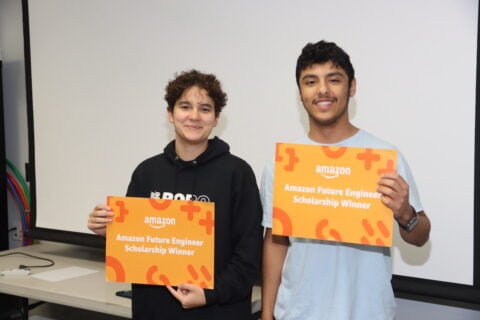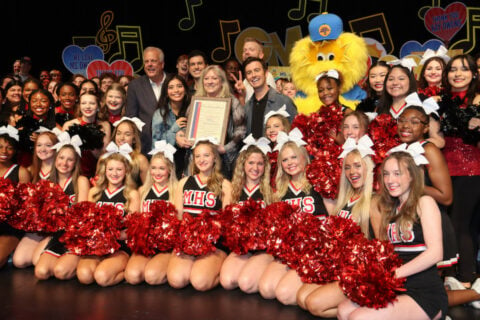Join the Arlington ISD Team
- Administration Positions
- Apply Now
- Apply Now - Internal Transfer
- Substitute Positions
- Support/Hourly Positions
- Teacher/Professional Positions
Additional Resources
New Hire
Thanks for clicking on the link in the email you received!
Below are some important links and information about your user name and password.
Before proceeding to any applications, please visit aisd.us001-rapididentity.com to reset your password and answer security questions. You will not be able to access connected systems until you have reset your password.
The user name and password you received in the email will be used for multiple systems in the district, including our HR and student system - TEAMS, email, Google docs, and our professional learning system - Eduphoria.
To setup your security questions and change your temporary password, go to aisd.us001-rapididentity.com and use the username and password shown in your benefits email. These two steps will help in case you ever forget your password, or if you ever want to change your password. In order for your logins to remain synchronized you must not change your password in any other application.
If using a district supplied laptop remotely then the newly created password will not sync to the device. You will need to continue logging in to the laptop using your previous password until the device is again connected on the district’s network.
Eduphoria
Your gateway to professional learning classes.
Eduphoria Login Link You can also access Eduphoria on the Staff menu tab or page (above)
- Login with your User name and Password.
- Answer and save the security questions and answers.
- Click on Workshop to open the list of courses.
- You can view courses by date and time or by category.
- Click on the course you wish to attend.
- Click on the word REGISTER, at the top of the course detail page displayed.
TEAMS and Employee Service Center
TEAMS and ESC are the systems the district uses to manage student information and employee information.
You can access the Employee Service Center by selecting the Staff menu tab on the Toolbar above.
Your primary email address must always be your @aisd.net email address. Any phone numbers marked as 'Private' will not be shared outside AISD.
TEAMS will be accessible on your hire date.
- AISD uses the Outlook Web App on Office365.
- Login to Office365 - we recommend bookmarking this page
- Your email address is xxxxxxxx@aisd.net. (Maximum 8 characters)
- These links are also listed on the Staff menu.
- It can take up to 24 hours before your email is active.
Google Apps
The suite of Google applications can be accessed through the Rapid Identity applications portal:
- Go to aisd.us001-rapididentity.com.
- Log in with your district username & password.
- In the left-hand navigation bar click on "Applications".
- Select the appropriate application.
Tech Support
The Service Desk can be reached at www.aisd.net/techhelp or (682) 867-7394